Use Photoshop to draw a gradient background image
Step 1: Open the Photoshop software
Step 2: Find the Gradient Tool (shortcut key G)
Step 3: Adjust the gradient color
There are four sliders in total, the upper two adjust the transparency, and the lower two adjust the color
Two upper sliders: used to adjust the transparency of the color
Two lower sliders: used to select the type of color
Step 4: Common gradient tool attributes
Linear gradient, radial gradient, reverse
Linear gradient: the color changes gradually along a straight line
Radial change: the color changes along the diameter of the circle
Reverse direction: the color equivalent to gradient changes its order
Please indicate:Free Editor Online Photoshop » Use Photoshop to draw a gradient background image




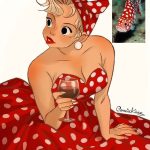
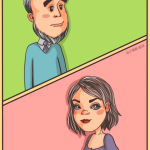 Gender Double Label Revealed 9 Illustrations Reveal the Invisible Rules Around Us!
Gender Double Label Revealed 9 Illustrations Reveal the Invisible Rules Around Us!

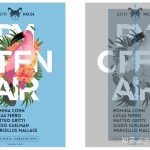



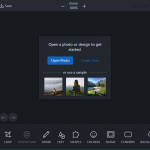
Login to comment! If you already have an account, please first log in,No please registered or