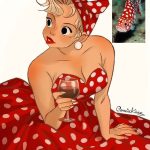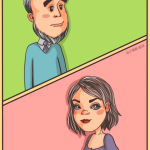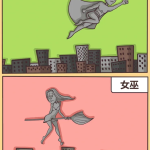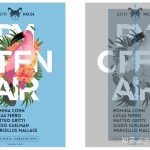admin posted on 4Months ago (12-27)

Recommend 6 AI 3D modeling tools with realistic results! 01 Sudo AI Sudo AI is an innovative 3D model generator dedicated to simplifying the process of creating 3D models through AI technology. For game developers, designers, and 3D enthusiasts, this tool is a great convenience for creating by quickly generating photorealistic 3D models from text […]Online Photo Editor——Recommend 6 AI 3D modeling tools with realistic results!
admin posted on 5Months ago (11-25)

1. Introduction In today’s digital age, images have become an important carrier for people to convey information and express emotions. Whether it’s professional designers, photographers, or ordinary social media users, they all hope to master the skills of image processing to make their images more outstanding. However, for many beginners, improving their image processing skills […]Online Photo Editor——From scratch to expert: A comprehensive guide to image processing techniques and tool selection
admin posted on 5Months ago (11-18)
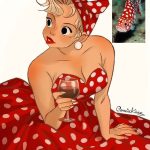
Have you ever thought about what it would be like if those familiar animal friends suddenly turned into humans? ? Do you think this idea is super cool Nowadays, although AI can do many things, they still cannot compare to our endless imagination as humans. Today, let’s learn about the anthropomorphic illustrations of illustrator […]Online Photo Editor——14 anthropomorphic illustrations: Human images of animals, you would never think of them!
admin posted on 10Months ago (07-03)
![]()
![]()
![]()
![]()
10 satirical illustrations to reveal the truth behind the absurdity! In the real world, We face a variety of environmental challenges and problems, From environmental pollution to ecological destruction, As scientists struggle to find new solutions to environmental problems, IllustratorToni HamelIn her own ironic way, Depicts human beings in the face of social and environmental […]Online Photo Editor——10 satirical illustrations to reveal the truth behind the absurdity!
admin posted on 10Months ago (06-18)
![]()
![]()
![]()
![]()
![]()
![]()
![]()
![]()
Gender Double Label Revealed: 9 Illustrations Reveal the Invisible Rules Around Us! Have you ever noticed, Also with children, Dads are praised as “super dads” when they do something, And how much mothers give is often taken for granted? Mothers are taken for granted as “housewives”! Yes, this is one of the common double standards […]Online Photo Editor——Gender Double Label Revealed 9 Illustrations Reveal the Invisible Rules Around Us!
admin posted on 1Years ago (2024-03-19)

Online toolpic free Photoshop layers Use layers to perform multiple tasks, such as compositing multiple images, adding text to images, or adding vector graphic shapes. You can add layer styles to effects such as drop shadows, glow, or sharpen objects. You can also change the opacity of a layer to make its content partially transparent. […]Online Photo Editor——Online toolpic free Photoshop layers
admin posted on 1Years ago (2024-03-19)

Online Photoshop creates, opens, and imports images Create an image 1. Select File > New. 2. Type a name for the image in the New dialog box. 3. Optionally, select a document size from the Document Type menu. Note: To create a document with a pixel size set for a specific device, click […]Online Photo Editor——Online Photoshop creates, opens, and imports images
admin posted on 1Years ago (2024-02-22)
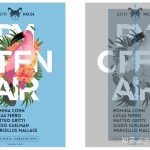
First, the layout composition Subject: The visual focus, which dominates the whole design (can be people/objects/text/pictures), and the most attractive part of the whole layout, which is equivalent to the role of the protagonist. Copywriting: Auxiliary explanation or guidance for the main body, after all, sometimes we put a little fox next to it, and […]Online Photo Editor——Why do you always have no ideas when it comes to graphic design, Photoshop layout design? Take you to analyze the layout rules
admin posted on 1Years ago (2024-01-29)

Today we will talk about 10 taboo mistakes in typography: 1. “Seppuku” “Seppuku” is a taboo in newspaper typography, referring to a thin line running through the left and right ends of the picture. This cuts off the overall contextual flow of the picture, making it difficult for the introduction to move forward smoothly. Drawing […]Online Photo Editor——Today we will talk about 10 taboo mistakes in typography
admin posted on 1Years ago (2024-01-29)

Photoshop picture editing tool Windows software From photo editing and compositing to digital painting, animation, and graphic design, best-in-class image processing and graphic design applications are at the heart of almost every creative project. Harness the power of Photoshop on your desktop, so you can create wherever inspiration strikes. 💡 Let your imagination run wild, […]Online Photo Editor——Photoshop picture editing tool Windows software
admin posted on 1Years ago (2024-01-24)

Free photoshop is 34 years old, do you know how it became an “online PS” step by step? “Online PS” has become everyone’s exclusive name for the action of “image processing”. On February 19, 2024, Adobe’s image processing software, Free Photoshop, just celebrated its 34th birthday. Many designers on Twitter have made posters to express […]Online Photo Editor——Free photoshop is 34 years old, do you know how it became an “online PS” step by step?
admin posted on 1Years ago (2024-01-22)

12 Ways to Photoshop Picture Processing Online Once the image is downloaded, we have to work on it according to different needs, for example, cropping a certain area of the image, or adjusting the color of the image. Here are 12 ways to process images in Photoshop. 1 Uniform image size The size of the […]Online Photo Editor——12 Ways to Photoshop Picture Processing Online
admin posted on 1Years ago (2024-01-12)

1. New document shortcut: Ctrl+N The unit of resolution of the new document is Ppi, 72ppi means that one inch is composed of 72 pixels, the larger the resolution, the more pixels, the clearer. The more detail you have, the more memory you have. Common resolution settings: color mode: RGB: red, green, blue (color luminescence […]Online Photo Editor——Finally, there is a comprehensive set of online Photoshop tutorials! Learn Photoshop from scratch!!
admin posted on 2Years ago (2023-10-20)

Can you say “P-diagram” in English? Don’t say “Photoshop Photo”! It will make foreigners laugh! Usually, before we send a circle of friends, we basically have to open the retouching software, such as going to a certain show to “beauty” ourselves, and then we can rest assured to po the circle of friends and wait […]Online Photo Editor——Can you say “P-diagram” in English? Don’t say “Photoshop Photo”! It will make foreigners laugh!
admin posted on 2Years ago (2023-08-15)

How to take pictures of flowers to learn from him Photographer Jean Yves Lemoigne, the only photographer in his life, is very creative. Two ordinary photos, put together into imaginative creative pictures, are also a very good set of commercials. As a photographer, in order to be able to meet the requirements of Party […]Online Photo Editor——How to take photos of flowers and learn from them
admin posted on 2Years ago (2023-04-26)

1. Can the god make me as handsome as the big star below? The great god replied: It has been proved that the premise of people relying on clothing is appearance. 2. The great god dropped the P of the man in front, and he grabbed the camera. The god replied: What do you say, […]Online Photo Editor——The online tutorial self-learning platform Photoshop is a funny joke: the god dropped the man in front of him and he stole the camera.
admin posted on 2Years ago (2023-04-07)

Draw a Straight Line Step 1: I will show you how to draw a straight line in Photoshop first. The easiest way is to use a tool designed for this purpose: the Line Tool (U). Step 2Set its mode to pixels. Step 3Then just click and drag to draw a straight line at any angle. […]Online Photo Editor——Tips for handling line drawing in free online photoshop
admin posted on 2Years ago (2023-02-21)

History of Photoshop PhotoshopNot by the beginningAdobeDeveloped by Thomas·Knoll (Thomas Knoll) and John·Knoll (John KnollTwo brothers Yu1987years written. In fact, at this timePhotoshopIt should be calledDisplay。 Thomas·Knoll was a doctoral student at the University of Michigan and wrote a program to display a grayscale image that computers could not display at the time, although Thomas […]Online Photo Editor——History of Photoshop
admin posted on 2Years ago (2023-02-20)

Photoshop’s version Finally, let’s introduce the version history of Photoshop and take a look at the history of this software. Adobe Photoshop 1.0: First officially released in 1990, Adobe Photoshop only supports Mac systems and only requires an 800k disk to fit. Adobe Photoshop 1.0 Adobe Photoshop 1.0 Adobe Photoshop 2.0: Released in June 1991, […]Online Photo Editor——Photoshop’s version free Photoshop Online Free Editor
admin posted on 2Years ago (2023-01-11)

WHY IS TOOLPIC FREE PHOTOSHOP SO POPULAR? IN 2015, THERE WAS A POPULAR SAYING ON THE INTERNET THAT THE “FOUR MAJOR EVIL ARTS IN ASIA” WERE SEX REASSIGNMENT IN THAILAND, PLASTIC SURGERY IN KOREA, MAKEUP IN JAPAN AND TOOLPIC FREE PHOTOSHOP IN CHINA. Until today, everyone is accustomed to “P-P” before posting a circle of […]Online Photo Editor——WHY IS TOOLPIC FREE PHOTOSHOP SO POPULAR
admin posted on 2Years ago (2023-01-09)

Use Photoshop to draw a gradient background image Step 1: Open the Photoshop software Step 2: Find the Gradient Tool (shortcut key G) Step 3: Adjust the gradient color There are four sliders in total, the upper two adjust the transparency, and the lower two adjust the color Two upper sliders: used to adjust the […]Online Photo Editor——Use Photoshop to draw a gradient background image
admin posted on 2Years ago (2023-01-09)

When I was in school, the student union minister asked you to make a propaganda poster for the party, you said “I won’t”, and as a result, others did a good job, and everyone cast appreciative eyes; After going to work, the leader asked you to make a promotional picture of the company, you said […]Online Photo Editor——To understand 3 things, you are also a god of PhotoShop! Online PhotoShop software
admin posted on 2Years ago (2022-12-27)

Every time I see such a topic, I am very angry! In the answer, someone always tells you that XXXX’s photoshop on-line free tutorial pays more attention to the function than the actual practice, which is not good In a word, DISS gave others a try and then offered photoshop on-line free courses related […]Online Photo Editor——Zero foundation, self-study photoshop, where should I start?
admin posted on 3Years ago (2022-10-19)

In the website collection last week, a little partner asked me if I had any AI painting tools? Yes, of course. After all, AI painting has not been popular recently, but has been popular all year. However, if AI painting in the past few months only accumulates strength, and occasionally a small fire appears, then […]Online Photo Editor——Now, you can let AI draw the little sister in Chinese
admin posted on 3Years ago (2022-09-20)

PS is most commonly used in advertising design, poster and other plane picture production, as well as in photo studio and other P drawing work. Most of the time, it is used to make pictures look better</ span> But PS has more omnipotent functions, such as repair work Michelle Spalding, a foreign designer, used PS […]Online Photo Editor——11 damaged old photos have been repaired. This is the real Photoshop master! God!
admin posted on 3Years ago (2022-08-30)

Photographer Jean Yves Lemoigne, who has only photography in his life, is very creative. Two ordinary photos can be combined into a creative picture full of imagination, and it is also a very good commercial advertisement. , , , , , , , , , As a photographer, in order to meet the requirements of […]Online Photo Editor——How to take photos of flowers, learn from him
admin posted on 3Years ago (2022-08-19)

In our daily life and work, we will encounter the following problems more or less: The size of the picture is too large. What should I do if I want to make it smaller? What can I do if I want to turn a rectangular picture into a circular one? This picture has a watermark. […]Online Photo Editor——13 irresistible p-chart techniques, let colleagues envy them after learning them!
admin posted on 3Years ago (2022-08-11)

the main idea of making this kind of liquid effect is usually to use the existing materials to synthesize. The idea of this article is to make the liquid effect under the skirt through the spray brush, which is not difficult let’s see the final effect first: this is the exercise material: now let’s […]Online Photo Editor——Photoshop Tutorial – How to Make a Liquid Skirt
admin posted on 3Years ago (2022-08-08)
![]()
The photography skills shared by Shi Mo can be used by both mobile phones and cameras So, what are you waiting for Pay attention to Liu Shimo, and you will certainly get something It’s hot in summer. Do you have any plans to go out for a walk You don’t have to travel long distances […]Online Photo Editor——Taking photos with a mobile phone is two simple steps, ordinary landscapes can be transformed into photography blockbusters in seconds, and the photos are very advanced
admin posted on 3Years ago (2022-08-03)

Lesson 1: Teaches you what Photoshop is and how to learn it. What is Photoshop? The software we will learn is the image processing software Photoshop (hereinafter referred to as PS). PS is currently recognized as the best general-purpose graphic art design software. It’s powerful, stable, and easy to use, so Photoshop is the graphics […]Online Photo Editor——What is Photoshop? /How to learn Photoshop?