1. Coolors – a super simple and practical online color matching tool
coolors is a super simple and practical color matching tool on the web. Support designers to create, save, share and export various web/app color schemes online. Its simple and easy to understand user guide is also super intimate and practical for designers, especially beginners in addition, its IOS mobile version also greatly facilitates IOS mobile phone users access address: https://coolors.co/
2. Flat UI colors – super fast free online color matching tool
when the design time is urgent and the designer needs to quickly build or select the interface color matching, flat UI colors will be a very applicable tool as a fast online color matching tool, flat UI colors provides designers with 13 high-quality color schemes based on the preferences of designers around the world. Designers can simply paste and copy the required color scheme directly into their design projects, which is convenient and easy to use access address: https://flatuicolors.com/
3. Colordot – an easy-to-use free online color selection tool
colordot is an easy-to-use online color selection tool launched by hailpixel. Users can simply click or scroll the mouse to select colors and create the required color matching scheme its IOS mobile version is also very simple and easy to use, supporting various gesture choices and sharing various color / color schemes access address: https://color.hailpixel.com/
4. Colorco – super simple online color tool / span/span
colorurco is a super simple and easy-to-use online color tool. Allow designers to choose colors as needed, build and download the best color matching scheme. Similar to the colordot analyzed above, it provides more customized color editing, selection and construction tools access address: https://colourco.de/
5. Color supply – a super simple and interesting online color matching tool
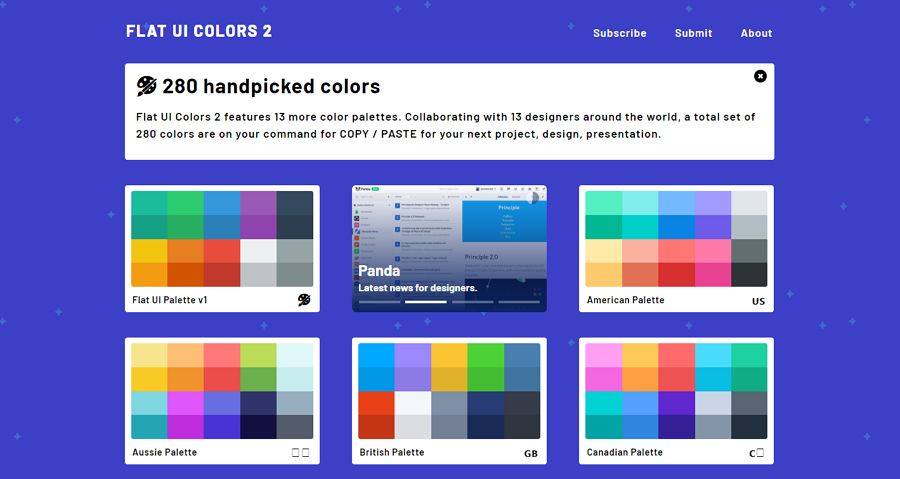 / sectionsection different from all the online color tools mentioned above, the best color scheme is built by adding colors one by one. This super simple and interesting online color matching tool uses a very intuitive and cool color wheel design to allow users to choose two, three or even four required colors at one time/ Span/ sectionsection/ sectionsection moreover, after the color selection is completed, a series of relevant color matching schemes will be displayed on the right in time. For designers, the color scheme on the right is very practical, whether they are choosing directly or looking for design inspiration access address: https://colorsupplyyy.com/app/ best color selection tool then, Let’s follow Xiaobian to learn about several best color selection tools (also known as color finder):
/ sectionsection different from all the online color tools mentioned above, the best color scheme is built by adding colors one by one. This super simple and interesting online color matching tool uses a very intuitive and cool color wheel design to allow users to choose two, three or even four required colors at one time/ Span/ sectionsection/ sectionsection moreover, after the color selection is completed, a series of relevant color matching schemes will be displayed on the right in time. For designers, the color scheme on the right is very practical, whether they are choosing directly or looking for design inspiration access address: https://colorsupplyyy.com/app/ best color selection tool then, Let’s follow Xiaobian to learn about several best color selection tools (also known as color finder): 6. Adobe color CC – super high quality and efficient color selection tool
Adobe color CC (also known as “Adobe kuler”) is a very high-quality and efficient color selection tool. Support users to create an interface color scheme with five colors at one time its function of automatically generating color matching related to pictures is also very high-quality and practical. Users can easily obtain the corresponding color matching by simply uploading the required pictures, without having to rebuild one by one therefore, if you, as a designer, happen to be used to Adobe tools and hope to directly obtain and use the color matching of the selected pictures in the project design, Adobe color CC is undoubtedly your best helper access address: https://color.adobe.com/create
7. HTML color picker – a free HTML color picker for beginners
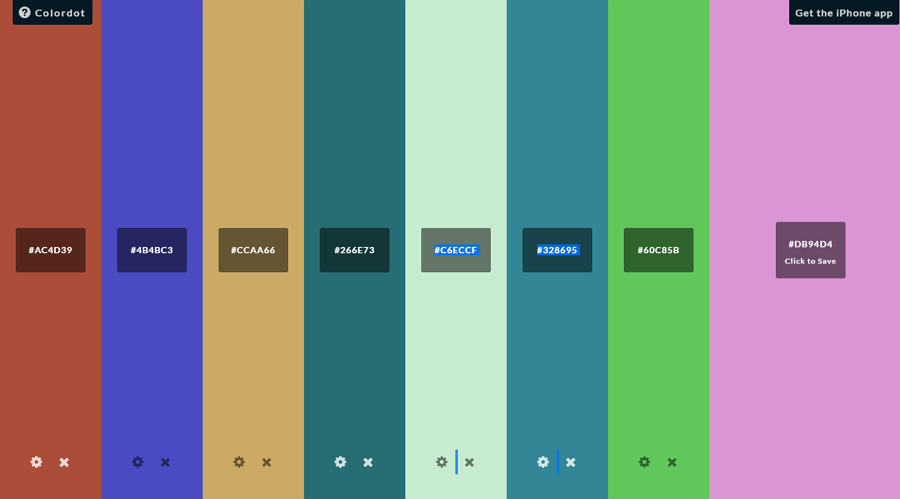 as w3schools HTML color picker is a free HTML color picker for novice web designers of course, if you happen to be passing W3Schools Learn the basic knowledge of web design. This color tool is undoubtedly the best tool for you to learn and apply relevant design skills access address: https://www.w3schools.com/colors/colors_picker.asp
as w3schools HTML color picker is a free HTML color picker for novice web designers of course, if you happen to be passing W3Schools Learn the basic knowledge of web design. This color tool is undoubtedly the best tool for you to learn and apply relevant design skills access address: https://www.w3schools.com/colors/colors_picker.asp8. HTML color codes – a super convenient tool for color selection and reuse
As a very convenient and practical color tool, HTML color codes can help designers easily select colors, build, download and export relevant colors for later use. Support a variety of export formats, such as hex, RGB, HTML, CSS, SCSS, and so on. Support to create a color scheme built by 6 colors at one timeBr in short, HTML color codes are a tool that is very suitable for designers to build, reuse and export color schemes of related projects at any time access address: https://htmlcolorcodes.com/color-picker/
9. Image color picker – super fast free image color finder
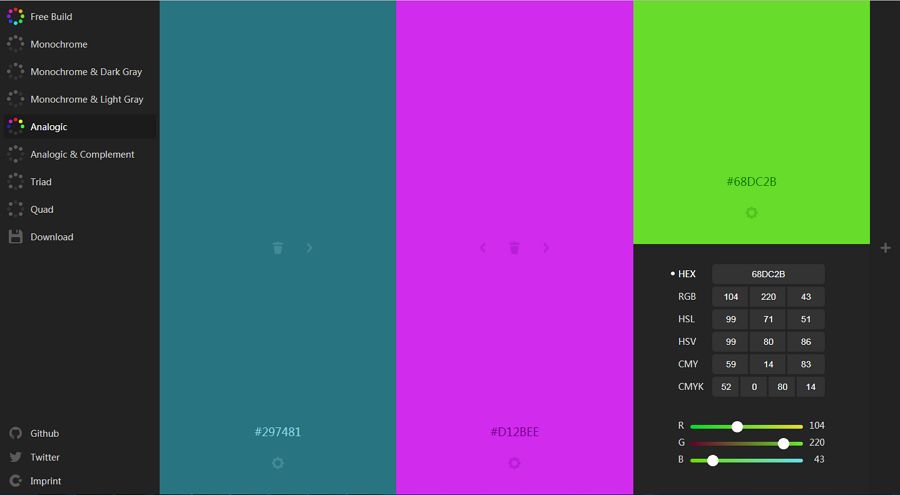
10. Web FX color picker – ultra fast color selection and color generation tool
section/ sectionsection this ultra fast color selection and color matching generation tool allows designers to quickly build color schemes with 12 colors. If necessary, designers can easily click to generate corresponding links and share corresponding colors, which is simple and fast/ Span/ sectionsection/ sectionsection access address: https://www.webfx.com/web-design/color-picker/ / span/ sectionsection/ sectionsection/ sectionsection/ sectionsectionsectionsectionsectionsectionsection the best color matching tool / span/ span/ section/ section/ section/ section/ section/ section/ section/ section/ section/ section/ sectionsection color matching tools (also referred to as “color matching tools”) are also designers’ tools to quickly build and select colors, Important tools to improve work efficiency: / span/ sectionsection/ sectionsection/ section
11. Hue snap – customized color matching and sharing tool
section/ sectionsection hue snap is a customized color matching and sharing tool. It supports two design methods: uploading pictures to automatically obtain color schemes and manually building color schemes one by one. If necessary, you can also simply click to share color matching through social platforms such as Facebook/ Span/ sectionsection/ sectionsection of course, as a designer, you happen to have no clue about how to design and build the best color scheme, so don’t worry. Simply click on its “explore” section, you can easily view various colors shared by other designers to obtain design inspiration/ Span/ sectionsection/ sectionsection its mobile version is also very effective and practical/ Span/ sectionsection/ sectionsection access address: https://www.huesnap.com/
12. Canva colorpalette generator – super easy to use image color matching generation tool
section/ sectionsection with this super easy-to-use image color matching tool, designers can simply drag and drop images into the workspace to quickly create the best color matching for web/app projects/ Span/ sectionsection/ sectionsection access address: https://www.canva.com/colors/color-palette-generator/
13. Colorind – super efficient web side color matching tool
section/ sectionsection like other color matching tools, this tool also needs
Please indicate:Free Editor Online Photoshop » 22 practical color matching tools recommended




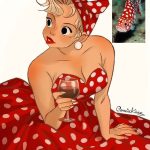
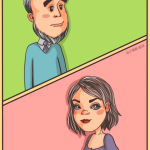 Gender Double Label Revealed 9 Illustrations Reveal the Invisible Rules Around Us!
Gender Double Label Revealed 9 Illustrations Reveal the Invisible Rules Around Us!

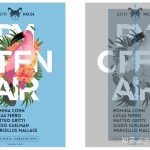



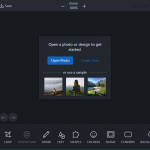
Login to comment! If you already have an account, please first log in,No please registered or