
The importance of image processing is self-evident. Firstly, it can enhance the visual effect of images by adjusting parameters such as brightness, contrast, and color to make them clearer, more vivid, and layered, thereby attracting the audience’s attention. Secondly, image processing can repair flaws in images, such as removing noise, scratches, stains, etc., making the image more perfect. In addition, image processing can also add special effects, text, watermarks, and other elements to enhance the expressiveness and artistry of images, meeting the needs of different users.
- Brightness and Contrast Adjustment: Brightness and contrast are important factors that affect the visual effect of an image. Excessive brightness can cause overexposure and loss of details in images; Low brightness can make the image too dark and the content unclear. The adjustment of contrast can enhance the layering of the image and make it more vivid. When adjusting brightness and contrast, it is necessary to make moderate adjustments according to the actual situation of the image to avoid excessive adjustments that may cause image distortion</ li>
- Color balance and saturation adjustment: Color balance can adjust the proportion of different colors in an image, making the colors in the image more natural; Adjusting saturation can enhance the color vividness of an image, but excessively high saturation can make the image too vivid and lose its realism. When adjusting color balance and saturation, it is important to maintain the overall harmony of the image’s color tone and avoid situations where the colors are too abrupt</ li>
- Crop: Crop is an effective method for optimizing image composition. Trimming can remove excess parts from the image, highlight the theme of the image, and make the composition of the image more compact and reasonable. When cropping, it is important to follow composition principles such as the golden ratio and thirds to make the composition of the image more beautiful</ li>
- Rotate and Flip: Sometimes, the shooting angle of the image may not be ideal and requires rotation or flipping operations. By rotating or flipping, the orientation of the image can be adjusted to better meet our needs. When performing rotation or flipping operations, it is important to maintain the clarity and integrity of the image to avoid distortion or blurring</ li>
- Skincare and freckle removal: Skincare and freckle removal are common detail processing operations in portrait photography.. Grinding can make a character’s skin smoother and more delicate, while removing blemishes can remove flaws from the character’s skin, making them more beautiful and charming. When performing skin contouring and freckle removal procedures, it is important to maintain clear facial features and avoid excessive processing</ li>
- Sharpening and Denoising: Sharpening can enhance the clarity of image details, making the image sharper; Noise reduction can remove noise from the image, making it clearer. When performing sharpening and denoising operations, it is important to control the parameters to avoid excessive sharpening or denoising that may cause image distortion</ li>
- Adobe Photoshop: As the industry standard in the field of image processing, Photoshop is powerful and has a wealth of tools and plugins to meet various complex image processing needs. Whether it’s image editing, compositing, special effects production, or color adjustment, Photoshop can provide professional solutions. However, the learning curve of Photoshop is steep and requires a certain amount of time and effort to learn</ li>
- GIMP: GIMP is a free and open-source image processing software with functions similar to Photoshop, including powerful image editing, painting, and special effects production. The GIMP interface is simple, easy to operate, and suitable for beginners to use. Meanwhile, GIMP also supports multiple plugins and scripts to extend its functionality</ li>
- Canva: Canva is an online design tool that provides rich templates and materials. Users can complete image design and editing through simple drag and drop operations.. Canva is suitable for non professional users, such as social media marketers, bloggers, etc., who can quickly create beautiful images</ li>
- Fotor: Fotor is a powerful online image editing tool with functions such as image editing, puzzle making, and special effects production.. Fotor has a beautiful interface, simple operation, and also provides a mobile app version, allowing users to process images anytime and anywhere</ li>
- Snapseed: Snapseed is a mobile image editing application developed by Google, with rich editing functions such as brightness, contrast, color adjustment, cropping, rotation, sharpening, etc. Snapseed is easy to operate, powerful, and supports editing RAW format files, making it suitable for professional photographers</ li>
- PicsArt: PicsArt is a feature rich mobile image editing application that provides not only basic image editing functions, but also painting, stickers, special effects, and other features. PicsArt is suitable for users who enjoy creativity and personalization, and can create unique image effects</ li>
1< How to choose the format for saving processed images</ strong>
- Answer: If the image is to be shared online, it is recommended to choose JPEG format as it has a smaller file size and faster loading speed; If the image needs to retain a transparent background, it is recommended to choose PNG format; If the image is used for printing, it is recommended to choose TIFF or PSD format as they can preserve higher image quality and editing information</ li>
- Answer: When processing images, be careful not to excessively adjust parameters such as brightness, contrast, saturation, etc., and avoid using overly strong filters and effects. At the same time, it is important to choose the appropriate image resolution and size to avoid distortion when enlarging or reducing the image</ li>
- Answer: You can learn how to operate image processing software by watching video tutorials, reading software manuals, attending training courses, and other methods. At the same time, it is important to engage in practical operations, continuously accumulate experience, and improve one’s operational skills</ li>
- Answer: Watermarks can be added to images, which can be in the form of text, images, or logos. At the same time, it is important to preserve the original images and files from the processing to provide evidence when needed</ li>
- Answer: Choose image processing tools based on your own needs and skill level. If you are a professional designer or photographer, it is recommended to choose powerful professional software; If you are an ordinary user, it is recommended to choose online tools or mobile applications that are easy to operate and have practical functions</ li>
- Answer: Batch processing function can be used to process multiple images at once; At the same time, it is important to learn how to use shortcut keys and scripts to improve operational speed</ li>
- Answer: You can use a cutout tool to separate the subject from the background and then process the background separately. Blurring or blurring tools can also be used to weaken the background and highlight the subject</ li>
- Answer: When processing images, it is important to use color management tools to ensure that the colors of the images are displayed consistently on different devices. At the same time, it is important to adjust the color temperature, tone, and other parameters of the image to make the colors more natural</ li>
- Answer: You can use shadow/highlight tools to adjust the shadows and highlights in the image, making the light and shadow effects more balanced. You can also use curve tools for more precise adjustments</ li>
- Answer: If the image processing result is not satisfactory, you can undo the operation and readjust the parameters. You can also refer to other excellent image works to learn their processing methods and techniques</ li>
Please indicate:Free Editor Online Photoshop » From scratch to expert: A comprehensive guide to image processing techniques and tool selection



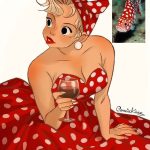
 10 satirical illustrations to reveal the truth behind the absurdity!
10 satirical illustrations to reveal the truth behind the absurdity!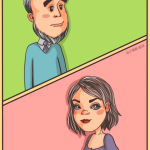 Gender Double Label Revealed 9 Illustrations Reveal the Invisible Rules Around Us!
Gender Double Label Revealed 9 Illustrations Reveal the Invisible Rules Around Us!

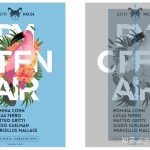




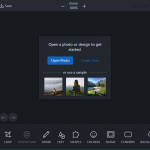
Login to comment! If you already have an account, please first log in,No please registered or