virtualization is a kind of picture phenomenon that each of us will find when we are in contact with photography. How to get more perfect virtualization, how to use virtualization, and how to make virtualization become a bonus item of the work. Here are 12 pieces of knowledge about virtualization. I hope you can easily apply virtualization to more photos and make the picture more beautiful and charming</ span>


· the number and shape of lens aperture blades will affect the effect of virtualization. For example, a polygonal aperture with 8 aperture blades will produce an irregular spot</ strong>



· there is no so-called perfect lens, but this lens may bring the best virtual imaging under a certain focal segment or a specific focusing distance</ strong>
· the point light source in the background is very suitable for taking pleasant virtual photos</ strong>


· the light spot caused by the color difference or the aperture shape of the lens can not only achieve unexpected results, but also make the photos worse</ strong>
· look for highlights in the scene. Highlights with alternating light and dark will also bring a good sense of illusion</ strong>


· trying to keep the distance between the camera and the subject equal to the distance between the subject and the background will produce a more comfortable virtual effect</ strong>
· naturally, the blurred light spot does not need to be circular. Sometimes fish scale shape or various special light spot effects can bring additional points to the picture after reasonable use</ strong>


· the larger the aperture of the lens, the more obvious the degree of blurring; The longer the focal length of the lens, the easier it is to get the virtual background</ strong>
· in the early stage, Minolta manufactured a special lens with smooth anti focal length and filter, which can create a very smooth virtual texture. At present, there are many similar products on the market</ strong>
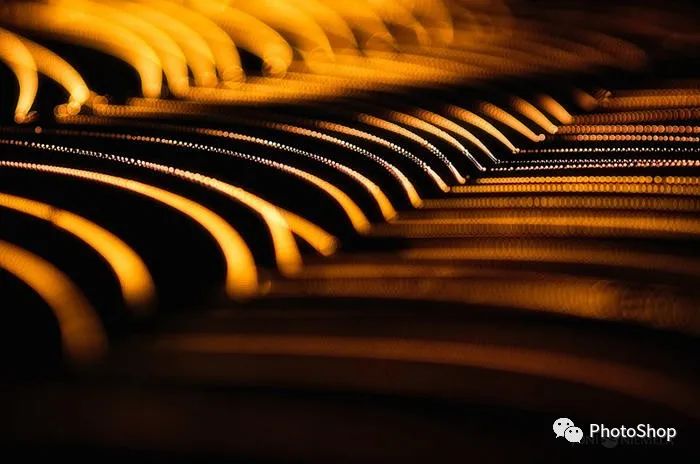

· cut out the corresponding shape of the card (such as heart shape) and put it in front of the lens to create your own spot shape</ strong>
· the spherical aberration + color aberration of the lens sometimes brings bad effects to the virtualized shape and color</ strong>
· when you are not sure what you are going to achieve, try to use virtualization to refine the subject</ strong>
Please indicate:Free Editor Online Photoshop » Getting these knowledge is required to take charming light spots




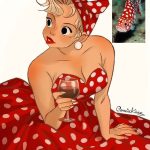
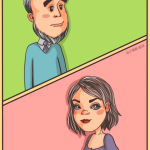 Gender Double Label Revealed 9 Illustrations Reveal the Invisible Rules Around Us!
Gender Double Label Revealed 9 Illustrations Reveal the Invisible Rules Around Us!

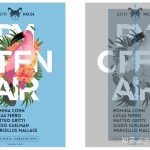



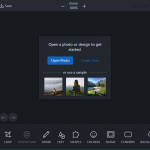
Login to comment! If you already have an account, please first log in,No please registered or