 Doing self-media articles will deal with all kinds of pictures, you need to crop the pictures, sometimes beautify, edit, etc., it is better to ask for yourself, it is necessary to prepare a few more image processing tools in peacetime, especially the following These three are powerful and easy to use, which can be said to be a must for people from the media to get started.
Doing self-media articles will deal with all kinds of pictures, you need to crop the pictures, sometimes beautify, edit, etc., it is better to ask for yourself, it is necessary to prepare a few more image processing tools in peacetime, especially the following These three are powerful and easy to use, which can be said to be a must for people from the media to get started.
1. Compressed map
Compressed image is a very professional compression tool. When the size of the image exceeds the upload range, you must use this tool to compress the image, and you can also select the compression level. The compressed picture also has a simple online P picture function, convert picture format, add border to picture, add watermark, add word, modify size, crop, blur, remove background color, convert multiple pictures to gif and so on. The problems encountered in the use of pictures can basically be solved by compressed pictures, and batch processing is also supported, which is very practical. https://www.toolpic.com/photo/
2. Computer graphics toolbox
The computer graphics toolbox is simply a treasure software, with many functions, including image micro-processing, animation production, image conversion, chart tools, screenshot recording and screen recording. It is very practical. The computer image tool can also perform batch compression and adjust the size of the image, which is simple and convenient. You can also compress the gif animation, open the file, click to convert, and finally save it. You can also use this tool to take any screenshots, edit the pictures in various ways, and process the pictures yourself. https://www.toolpic.com/desktop/
3. Online photoshop
Simple photoshop is a very powerful tool. The basic processing and beautification of pictures can be realized here. It can puzzle, cut out, add text, add special effects, remove watermark, and can also make text special effects, flash pictures, Batch processing. If you have not been too familiar with image processing, you can start with Meitu Xiuxiu, which can solve most of the problems. Overall, it is very practical and very simple. psd pdf svg
https://www.toolpic.com/sources/
The above are the necessary image processing tools for you to get started with the media. If you have these three, you can save a lot of time after you are proficient.
Please indicate:Free Editor Online Photoshop » The three best tools for image processing, powerful, essential for getting started from media!




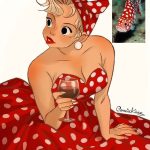
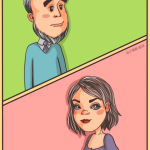 Gender Double Label Revealed 9 Illustrations Reveal the Invisible Rules Around Us!
Gender Double Label Revealed 9 Illustrations Reveal the Invisible Rules Around Us!

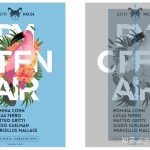



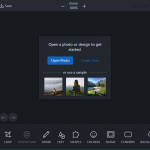
Login to comment! If you already have an account, please first log in,No please registered or